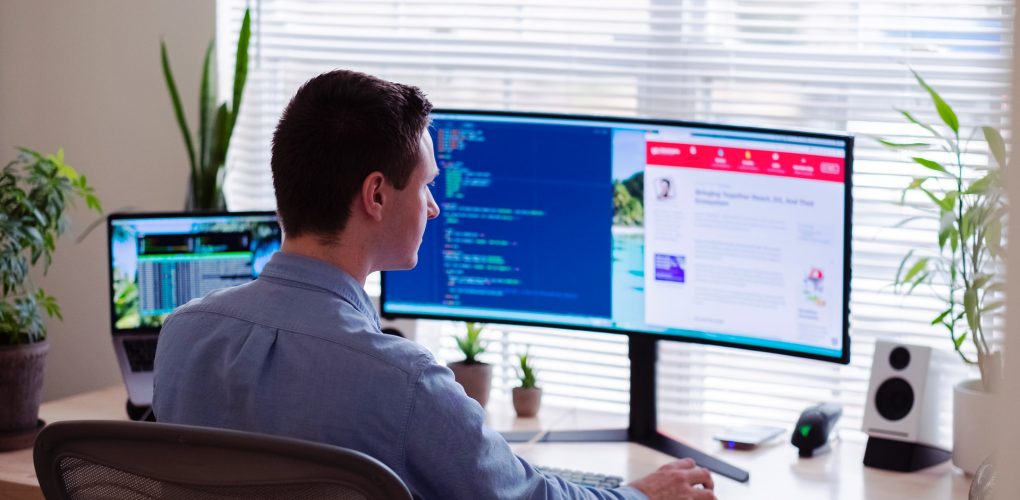Top Bridge Design Software for 2021
Are you looking for better ways to design and develop bridges? Who isn’t during these challenging and competitive times?
If you haven’t checked out the bridge design software packages available today, you might be surprised at how good some of the newer ones are and how much better some of the older solutions have become. Here are the TOP recommendations from firms that Bridge Masters partners with.
1. AutoCAD (Automatic Computer-Aided Design)
AutoCAD is the granddaddy of design software for engineers and architects across all industries. If you currently design or build anything, you probably learned how to use it in school and have executed many projects on it.
Bridge designers all over the world have leveraged it to create some of the most iconic structures on earth. It’s also used every day to design the basic bridges that people depend on to get to work, take their children to school, conduct business, make and receive deliveries, and go shopping
AutoCAD is still utilized by many professionals for developing 2D and 3D designs, drafting, and modeling. It’s also possible to evaluate project performance with it. Users like its simple and intuitive interface and how easy it is to share designs with team members and stakeholders.
Despite how long it’s been around, designers have continued to respond favorably to the regular updates made to it. People feel comfortable using it and confident about its output.
Bottom line: AutoCAD is a classic and deserves to be.
2. MIDAS Civil
If you are looking for a software solution developed exclusively for people who design and build bridges, Midas Civil could be what you’re looking for. Its modeling tools are great for large-scale design efforts. It comes with “wizards” that make it relatively easy to produce models and set up construction staging plans. It also has multiple analysis options.
Example of MIDAS Civil interface.
It might seem that a solution this sophisticated could be difficult to use, but it has a user-friendly interface. Ramp-up doesn’t take much time either. On top of this, reports can quickly and easily be imported into other software packages, including Microsoft Excel and Word.
The bottom line: If you’re looking for design software made for bridge professionals, try MIDAS Civil.
3. STAAD Pro
Is extreme design precision a requirement for the projects that you work on? Then STAAD Pro might be the perfect software for you.
In addition to allowing you to work through even the most challenging details, it lets you conduct in-depth structural analyses. This could help you avoid the inefficiency and expense of employing a second solution to do this. Surprisingly, with a software this advanced, it’s quite easy to use, even for beginners.
Another nice feature is that it’s part of the Bentley Systems family of products. The firm produces many CAD/CAM solutions, which makes it simple to leverage its other software on complex, integrated projects.
Bottom line: If you’re looking for a solution that gets almost everything right, STAAD Pro is worth looking into.
4. CsiBridge
If you’re responsible for designing different types of bridges, CsiBridge could be your top option. It’s a solid solution for handling both simple and complex designs.
The modeling properties of this software, which was developed by a team that created many other well-regarded solutions, are extremely flexible and can be customized for different types of bridge development projects. It is a complete solution that makes it possible to design, model, and analyze all in one place.
Another plus is its ability to easily export data and other information into Microsoft Excel and Word. It also comes with unparalleled scheduling and reporting capabilities.
Bottom line: If bridges are what you do, CsiBridge could be the solution for you.
5. LARSA 4D Bridge Series
This software is a solid option for analyzing bridge designs. It’s also a decent design tool. Depending on your needs, you can select between standard and advanced analysis modes. You can also use it to run integrity checks to find and fix flaws in your designs.
This software makes it easy to generate graphs, charts, data tables, and reports. From a design perspective, it includes a library of elastic and non-linear elements that makes trying out different options fast and simple.
Bottom line: This is a great solution for analyzing bridge designs. It’s also effective for developing structures. If analysis is important to you, you owe it to yourself to check out this solid solution.
6. Autodesk Structural Bridge Design
Does your business focus on smaller projects? Autodesk Structural Bridge Design may be the option that you’re looking for. It’s a fully integrated solution that’s totally right for small-sized projects. If you don’t want to have to deal with “too much” software to get the job done, this is the product for you. You can design a bridge and analyze tour designs all in one place, without too much complexity. It also offers a range of pricing options, which could be appealing for smaller businesses.
Bottom line: If you specialize in small-scale bridge development, it’s worth checking out Autodesk. It offers a relatively long trial period that could help you figure out if it’s a good option for your needs.
7. RISA
RISA is another powerful software package that provides a high level of design precision capabilities. It’s also solid on the analysis front. The interface is user friendly, making it perfect for beginner bridge designers and developers.
For more complex projects, you can leverage other RISA platforms, such as RISAFoundation. It’s also a good solution if you’re designing a complex bridge incorporating many different materials.
Bottom line: If you work on complex projects where precision is key, you should take RISA for a test drive to see if it’s right for you. A free trial is available on its website.
Have we left any great bridge design software packages off our list? Please send them to us and tell us why you like them. We’ll include them in a future update of this article.